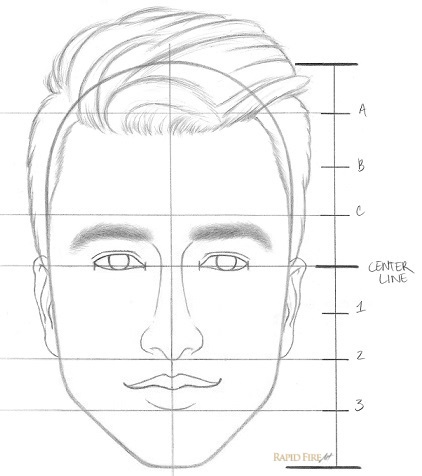- Do Now: How can we save a sculptris 3d object as an image? form
- Video
- Follow the model of a face drawing.
- Pull down from the center using the grab tool. Set the tool to a really large size as shown in the video.
- Use the grab tool to pull out the nose. Pull out nostrils from the side of the nose. Pull out the point of the nose a bit more.
- Video
- Push the nostrils up just a bit.
- Add eye brows and mouth using the draw tool.
- Video
- Pull out the cheeks a bit with the grab tool.
- Then from the back of the head pull out the neck a bit.
- Pull out the chin a little.
- Push up some of the material between the chin and neck.
- Video
- Use the grab tool to adjust the size of the head. You may need to push in around the sides and top to make the shape more realistic.
- Use the draw tool to add hair.
- Video
- Use the grab tool to adjust the eyes if necessary and the smooth tool.
- Use the paint tool to add color to your sculpture.
Face model