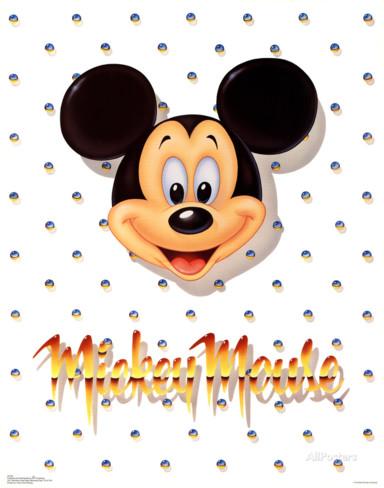- Do now:What 3d modeling program have we used? form
- Video
- In sketchup use the circle tool to draw a circle along the blue horizontal axis line.
- Then use the push pull tool to pull out the circle to give it depth
- Use the circle tool to create eyes and a nose.
- Use the lines tool to draw a mouth.
- Use the circle tool to draw a hat for the happy face.
- Video
- Use the push pull tool to push in the eyes and mouth and pull out the nose.
- Draw pupils with the circle tool
- Use the paint bucket to apply colors and materials.
- Video
- Save the happy face as a 3d sketchup file.
- Then export the happy face as a jpg image.
- Video
- Publish the image in your wordpress site and explain what it is you created.